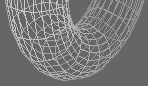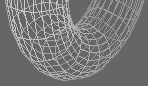|
|
How to train new users of Project
KickStart
By Jeff Crow | |
|
 |
 |
|
While no training is necessary for Project KickStart, some clients still request it.
I do a brief demonstration of Project KickStart in several project management workshops and as part of a project management
certification class I teach at Portland State University. I have also done some hands-on training with the software for clients
who have bought it. So, here are my suggestions about training new users of Project KickStart.
- Whenever possible, use a real project (or projects) as the training example.
Students seem to relate much quicker
to a project that has actual implications for them in their work. Project KickStart is such an intuitive program that it is
very easy to get people started with it. I usually solicit project ideas from the group and then have them select the project
(or projects) we'll use for the training. For a hands-on computer training, I try to have no more than three people working
on one project. Individual work or two-person teams are really best since everyone gets more hands-on practice.
- I try to have a sample project, for demonstration purposes, that is relevant to the group
. For example, if it is a
high-tech group, I'll develop a sample project that is high-tech in nature. If it is a service-business group, I'll build
a sample around a service-related problem, etc. (An alternative is to use one of the projects nominated for the class exercises
that didn't get selected.)
- Step through the program in its own sequence
. Start at the very beginning and have participants determine how they
want to "think about their projects." Do they want to start with tasks or resources. Do they want to begin with goals or obstacles?
I don't usually let them use one of the templates that come with the program but I do talk about how every project they
develop and save will become a template for a future, similar project.
Since the program requests information in all of
the initial categories, everyone will eventually work their way through all of them. I show them how to use the Libraries
to "drag-and-drop" items into the developing plan.
Then, I usually let them work on their projects for a while. The length
of time depends on the size and experience of the group. A small group of beginners gets more time. A group of intermediate
or advanced users requires less time.
- Once they have the basic structure of their projects in place
, I usually demonstrate the remaining features and give
them an opportunity to utilize each one of them. This includes the "Export to Microsoft Project" feature but only if they
actually need to use that program. Most of the people I teach can manage their entire projects using Project KickStart without
ever having to go to MS Project. They leave with a copy of their project on disk and printed output of any of the reports
they feel are important.
Project KickStart is such an intuitive program, it almost trains itself. The manual is a useful reference but, frankly,
most people don't need it if they pay attention to what's on the screen. The real key to training Project KickStart is hands-on
practice with the software. It is also useful for students to have a basic understanding of what project management is and
how it works. That's where my workshop comes in. It gives them a context for using the software.
Are you interested in Jeff's book: Applying Project Management in the Workplace? Learn about his book. Find out about Jeff's on-site workshops. |
|